It’s finally here Shibes! The “Chained” mainnet is live and you can start bridging $DOGE onto the Dogechain to receive $wDOGE and use them as gas on the chain. This article will provide you with step-by-step guides on how to:
- Bridge $DOGE on Dogechain
- Burn $wDOGE to recover your $DOGE
Let’s get started with some prerequisites.
1. Prepare at least 100 $DOGE. First of all, ensure that you have at least 100 $DOGE or $wDOGE in your wallets. This is the minimum amount that can be ported on or off the Dogechain. Using less $DOGE will not initiate the bridging process.
These Dogecoins can be either on an exchange or in your personal wallet. In either case, you will need to be able to withdraw them onto an external Dogecoin address. This means that if you are using trading services like RobinHood or eToro, you might not be able to use the bridge.
2. Create a Dogechain wallet. If you don’t already have one, we recommend that you install a Metamask browser extension. This will allow you to seamlessly communicate with the smart contracts of the Dogechain and handle your tokens. If you’re unsure how to do this, visit Metamask’s Getting Started page.
Once you have your Dogecoin and Metamask wallets at hand, you can start interacting with the Dogechain bridge.
How to bridge $DOGE on Dogechain
The process of wrapping Dogecoin on Dogechain is streamlined to accommodate all types of users, regardless of their proficiency with crypto platforms. Here’s how to proceed:
- Visit the bridge web app on https://bridge.dogechain.dog/ and click on “Connect Wallet” to log in with your Metamask extension.
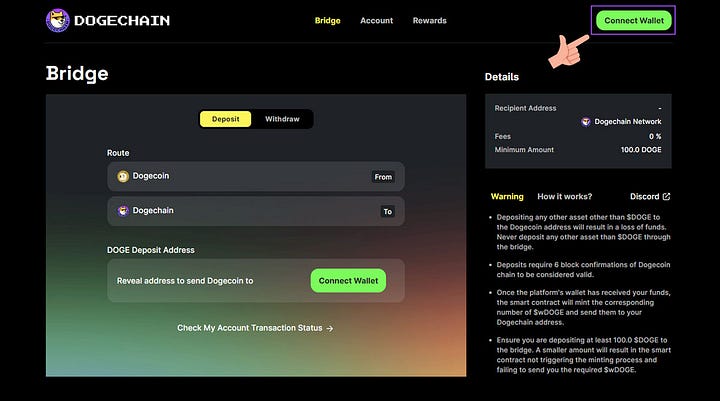
2. Choose the Metamask option and provide your credentials to the extension. Metamask will automatically ask you to change to the Dogechain mainnet. Accept this prompt to proceed.
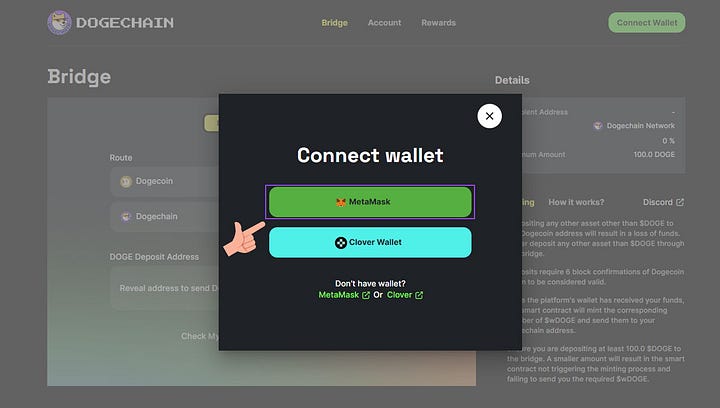
3. Next, choose the “Deposit” option and click on “Confirm” to reveal the address where you need to send your $DOGE.
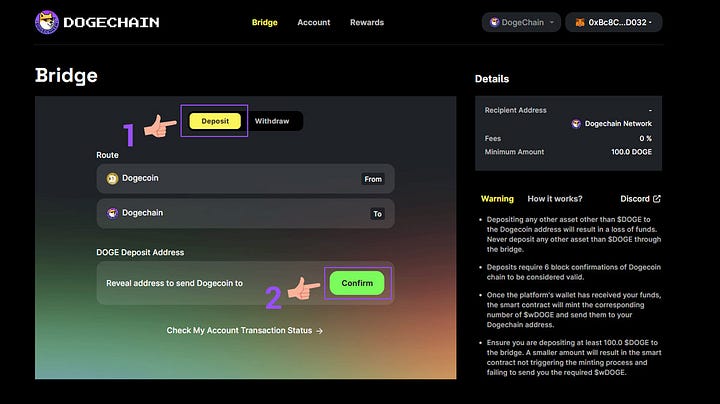
4. Send the desired amount of $DOGE to the address provided by the bridge. You can either copy and paste it into your Dogecoin wallet or use the QR code provided by the app for more accuracy and ease of use.
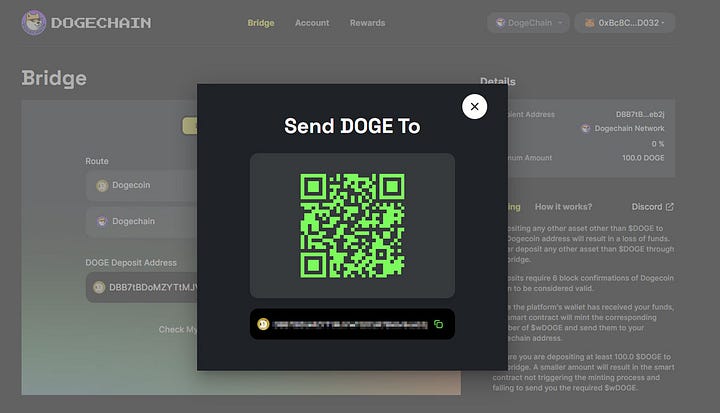
5. You can follow the progress of your transaction in the account tab of the app. As soon as there have been at least 6 confirmations on the Dogecoin network, the smart contract will mint $wDOGE and send you tokens directly to your Dogechain address.
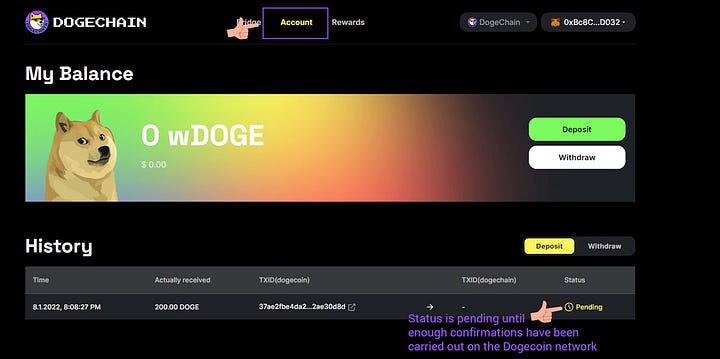
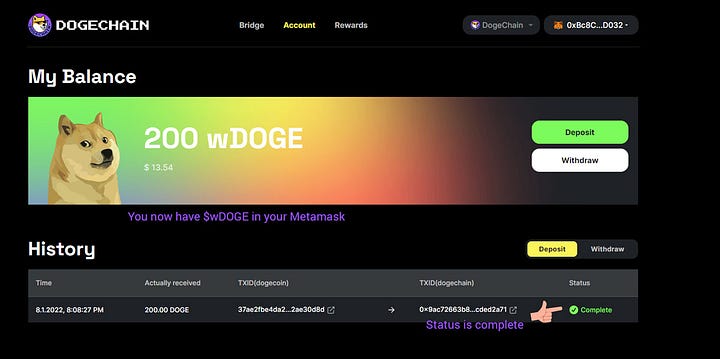
That’s it! You can check your balance in the Dogechain web app or directly in your Metamask wallet. Once the status is marked “Complete” your $wDOGE balance should be updated in both instances.
How to reclaim $DOGE on Dogechain
In the case you already own some $wDOGE, you can reclaim original Dogecoins by using the bridge in the opposite direction. Here’s how to proceed:
- Visit the bridge web app on https://bridge.dogechain.dog/ and click on “Connect Wallet” to log in with your Metamask extension.
2. Once connected, choose the “Withdraw” option.
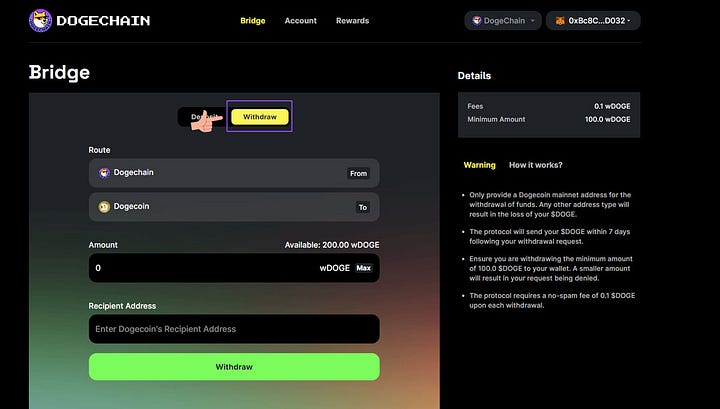
3. Provide the amount you wish to reclaim, paste your Dogecoin wallet address where you wish to receive your original $DOGE, and click “Withdraw”. Note that there’s a minimum withdrawal threshold of 100 $DOGE. Moreover, the protocol will charge a no-spam fee of 0.1 $DOGE.
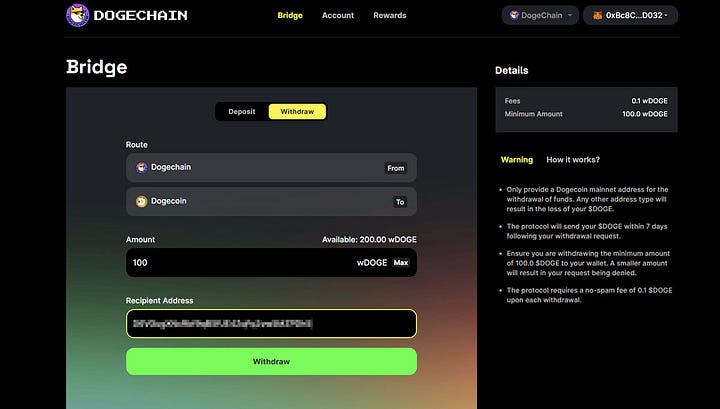
4. Confirm the transaction using your Metamask wallet extension to transfer the $wDOGE to the burn address. The $wDOGE will be debited from your Dogechain balance. You can check the status of the transaction in your “Account” tab.
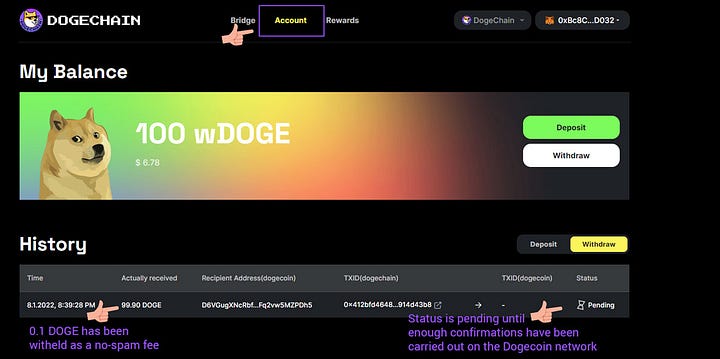
5. Once the status has changed to “Complete”, you should see your original Dogecoin arrive at the Dogecoin wallet address you provided during the withdrawal request (minus the no-spam fee).
Please note that the reclaim process can take a couple of days to complete. In case there aren’t sufficient funds in Dogechain’s $DOGE hot wallet, the protocol will request a top-up from the Dogecoin cold storage vault. This procedure requires a 3/5 multisig, which can take a few days to process.
Pretty simple, right? You now know how to wrap $DOGE and reclaim your original $DOGE directly to your Dogecoin wallet. If you wish to learn more about the Dogechain bridge, how it works and where your $DOGE is stored, check out this blog post.
Dogechain is bringing DeFi & long awaited utility to Dogecoin. Join the family!
Website | Twitter | Telegram | Discord | Reddit | TikTok

